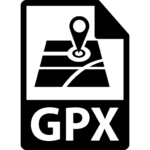The Tesuque Peak Loop is a high altitude up-then-down reminiscent of Pacific Northwest Style rides. You climb a forest service road for 2,000′ with little relief and beautiful vistas and then bomb down through the ski basin to connect to one of the most entertaining, albeit steep, trails in Santa Fe.
The Ride
- All Mountain
- Expert difficulty, fitness and technical
- Best June-October (depending on snow conditions)
- Access from Aspen Vista Trailhead
- Total climb: 2,110′, Total descent: 2,110′
- Total distance: 7 miles
- Time needed: 2 hours



Starting at the Aspen Vista parking area, follow Aspen Vista up as it meanders through the aspen stands. There are a few waterfalls and panoramic spots along the way, but otherwise it’s a steady climb for 5 miles.
Once you start getting above the trees and onto the ski area, pay close attention: there’s a few drop in options that begin to show themselves a little before the wooden fence line. Here’s your first descent! This is a doozy of steep and loose, so make sure to unlock the shocks and pull up those knee pads. Keep your eye on the prize: you’re heading to the quad chair you see straight ahead.
After descending the ‘hot rotors’ section, the trail reconnects to a ski basin service road for a bit and has a steep little climb to the top of the quad. Directly forward you will see a sign with viewing tubes to various peaks in the region. Directly west of this is your entry descent on Alamos Vista Trail.
The trail itself is tight, twisty, steep and through stands of spruce and aspen. No major technical features other than burning quads and tight turns. The views and experience, though, are hard to beat!
Need to Know
- Alamos Vista Trail goes by a few names locally, including Tessa’s Trail and The Meadow Trail.
- This loop often is not open till early June in good snowpack years.
- Given the steepness, be sure to check your speed in the blind turns as hikers often use this trail.